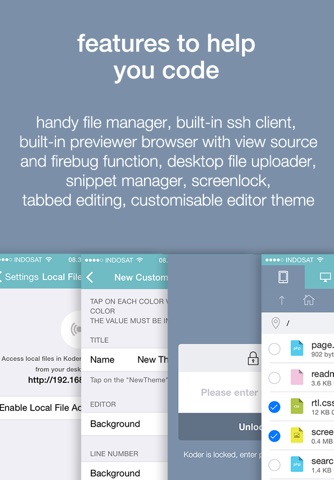Koder Code Editor app for iPhone and iPad
4.4 (
2144 ratings )
Utilities
Productivity
Developer:
Fauzan Hamdi
2.99 USD
Current version:
3.5.3, last update: 7 years ago
First release : 13 Jun 2011
App size: 41.14 Mb
"Koder for iPad: Nerds Rejoice! You Can Code on Your iPad"
-- GIZMODO / App of the day --
"Koder’s simple yet efficient interface is designed for touch editing. At just $5.99, you get an editor with a well-designed interface at a great price. If you want to code with your trusty iPad, then Koder is for you."
-- AppAdvice --
"An accomplished code editor for many programming languages"
-- 148Apps --
"Editing code on your iPad should never be that difficult again"
--KillerStartups--
"The developers at iCodeLabs have done a great job optimizing the iPad’s real estate for code editing"
--theiphoneappreview--
"The app for instant project creation and code editing, perfect for developers and programmers on the go."
--tipsfortablets--
-- Koder was listed on the App Store as a Staff Favorites in 82 countries --
Koder is a code editor for iPad and iPhone. It does have many features including syntax highlighting, snippet manager, tabbed editing, find and replace code, editor theme, remote and local files connections, and many more.
With Koder you can code anytime and anywhere, no matter if youre at your desk or while on the go
Features:
- Syntax Highlighting ( Supports more than 80 languages : actionscript, actionscript3, active4d, ada, ampl, apache, applescript, asm-mips, asm-x86, asp-js, asp-vb, aspdotnet-cs, aspdotnet-vb, awk, batch, c, cobol, coffeescript, coldfusion, cpp, csharp, csound, css, d, dylan, eiffel, erl, eztpl, elixir, fortran, freefem, gedcom, gnuassembler, haskell, header, html, idl, java, javafx, javascript, jsp, latex, less, lilypond, lisp, logtalk, lsl, lua, markdown, matlab, mel, metapost, metaslang, mysql, nemerle, none, nrnhoc, objectivec, objectivecaml, ox, pascal, pdf, perl, php, plist, postscript, powershell, prolog, python, r, rhtml, ruby, sass, scala, sgml, shell, sml, sql, standard, stata, supercollider, tcltk, torquescript, udo, vb, verilog, vhdl, xml )
- Code Autocomplete
- Code Function list
- Access and Manage your Dropbox, (S)FTP, webdav and local files easily
- Built In Terminal (SSH Client)
- Tabbed editing
- Extra Keyboard with Custom Key (Snippet)
- Document Picker Support to open/import/export other app files from/to Koder
- Find and replace code
- Previewer Browser with View Source function
- Editor theme with Custom Theme Editor
- Extra Key / Additional Keys on Virtual Keyboard with open+close brackets keys
- Screen-Lock, Manual and Auto Lock
- Extracting Zip File on Local project
- Sophisticated File Browser
- iOS "Open In" support, from Koder to other app - vice versa
- Change file/folder permission (CHMOD) on FTP/SFTP projects
- Folder Synchronization between Local Project and FTP Project
- Uploading files from desktop from browser or iTunes sharing
- Expandable editing space
- Bluetooth Keyboard Support
- and many more …
Watch Koder on YouTube :
http://www.koderapp.com/youtube.html
Pros and cons of Koder Code Editor app for iPhone and iPad
Koder Code Editor app good for
Impossible for me to save ftp info if dont have master password to access at this app.
I really loved it, its really awesome to work on it, it has some minor issues, but Im sure they will be completely fixed in a near future.
Thank you for the app!
Koder its one of the best code editors ive found (and the best for mobile devices). Its helps me A LOT and I like to thank the developer for the great, great job! :)
For some reason, Ive wanted to write code on my iPad for some time. Now I can!
Remote connectivity isnt working yet... I hope the developers are hearing the call, because once it does, this should be fantastic!
I posted a while back with a bad review for this app because there was a bug in it that made it unusable. I am happy to redo my review since the bug has been fixed in 1.2. This is a great app and one that makes the iPad one step closer to eliminating the need for a laptop. Koder is a great tool for any developer (especially web).
My dream is now reality, I can now code using My Dropbox, as well as FTP! Even making a local file is a nice way to jot down some simple code. However in the future Id enjoy support for syntax highlighting. Its a truly amazing app for the price, and fits any code. Whether youre editing your new website, or jotting down some code to share in Dropbox, this app really helps! However if an iPhone version is released I will be extremely happy! I dont know what you guys at iCodelabs have planned, but Im really pumped to see if youll make an iPhone version!
Some bad moments
Sorry to rate bad this version, but many many bug in ios9.2 on ipad pro.
Couldnt use it, crash every 2 minutes.
No keyboard shortcut,
Screen problem on button "esc"
This was the only programming tools really good, hope to see it again
Randomly crashes, difficult to operate, most of actions are confusing.
If you want Dropbox Support: dont buy this App. You have to do several steps to download 1 file (!!!) to local store and later back to Dropbox. You cant download folders, so you have to do all steps with all files. You also cant test (HTML+JavaScript) Files in Dropbox Folder, you have to move it to local.
Now I invested some cents more to textastic app and it works perfect for me.
Although this app seems to be a comfortable code editor, its outrageous that it crashes on almost every operation. I barely managed to write a simple local file. Connecting the app to Dropbox was frustrating, and when it comes to copying or moving files, the app is just unusable. Did you even try it out on iOS 7? Thats a no-go. Guys, I guess you are true developers, why would you build a coding app otherwise? So get back to testing and provide a bug fix! Its a question of honor.
Give me a fix - or my money back!
App crashes on iOS 8.1 on iPhone 5s and iPad mini while working with local projects. Please fix it soon!
This app definately needs git (and svn,...) + services like GitHub and Bitbucket support. This is a app for developers. We dont put our code in a DropBox...